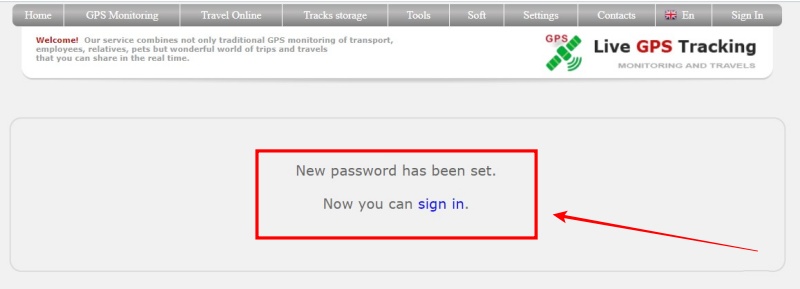Forgot your password?
➔ Go to the main page of the service https://livegpstracks.com
➔ On the main page there is a block “Sign up and Sing in”
➔ Under the button “Sing in” is located text “Forgot your password?”. Press on it.

➔ Enter your login or email (only the one you specified when registering your account)
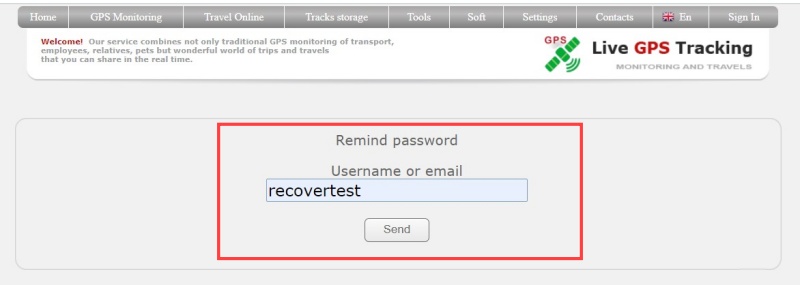
➔ If login or email is correct, the letter will be sent to email
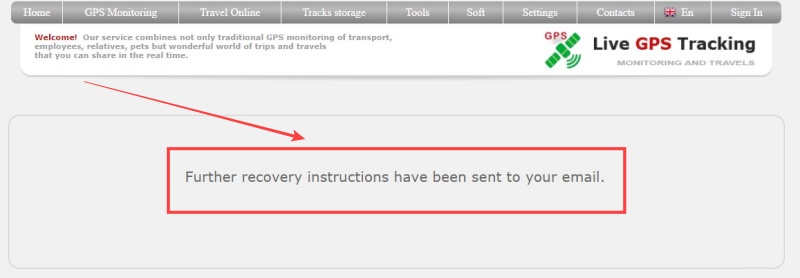
➔ Open your email client and find letter from Live GPS Tracks platform
There are 3 link in the letter:
- [1] - press this link, if you want to recover password on web site
- [2] - press this link, if you want to recover password, when Two-factor authentication option was turned on.
- [3] - copy code to recover passward from one of our applications
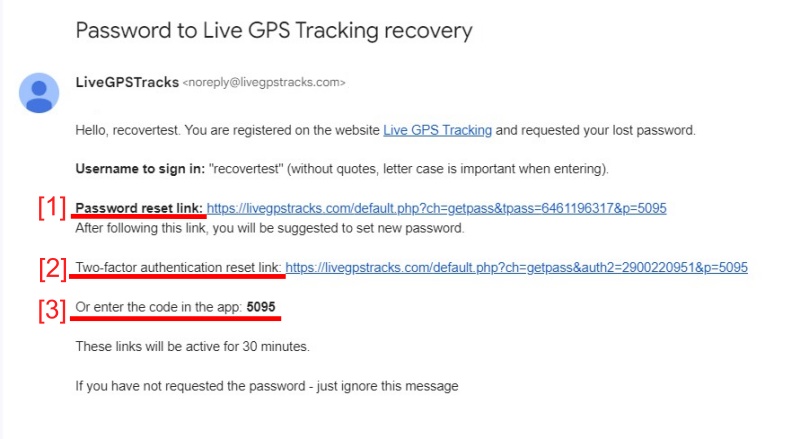
If you press on link [1], you will see form fo entering new password ➔ Enter new password and press “Apply” button
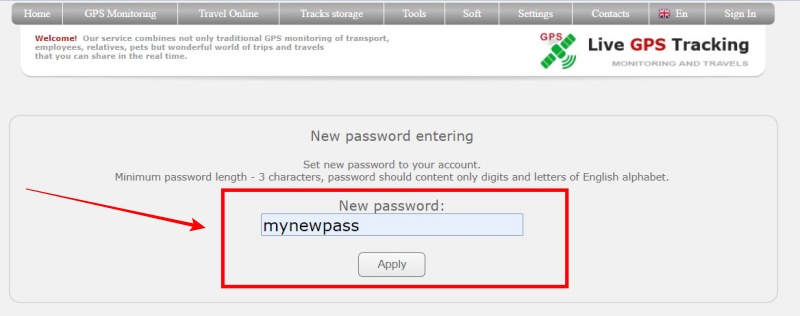
➔ Sing in under your login and new password.