How to enter the GPS monitoring section?
Each page of the Website has a top menu.
The first item is “GPS Monitoring”. Click on it.
You will goto to the information page of the monitoring section.
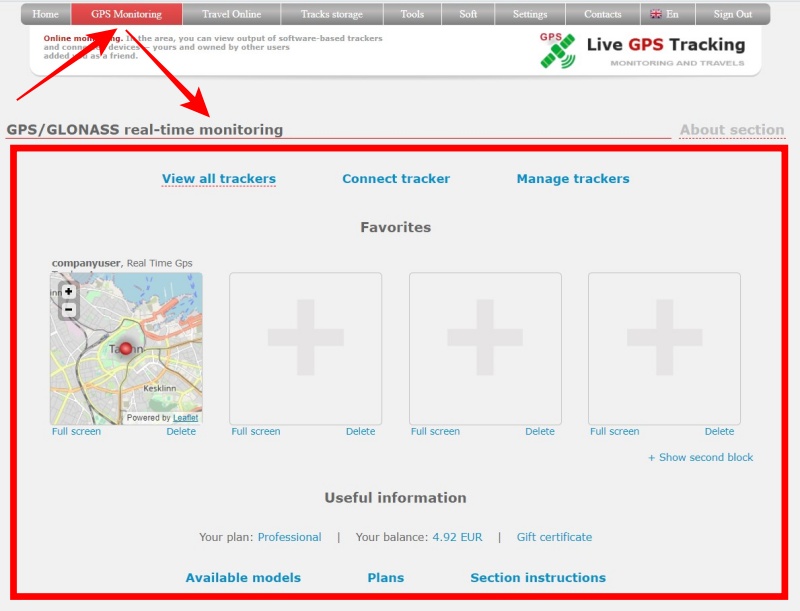
Information page structure.
Top horizontal menu:
- View all trackers - go to the monitoring map, where all connected trackers are displayed.
- Connect tracker - add a new tracker to your account.
- Manage trackers - go to personal area → GPS monitoring settings, “Management” tab.
Favorites
The central part of the page is occupied by 4 small windows. They are designed to quickly view the location of your most important trackers.
You can also view 4 additional devices, press “Show second block”.
For adding the devices to favorites:
➔ Click on the big plus sign inside any of the boxes.
➔ Select from the list of connected trackers the one that will be displayed in the window.
➔ Now you can quickly see where the tracker is located without going to the map.
If you want to go to the full map, click on the “Full screen” link located under the window.
If you want to remove the tracker from the window, click the “Delete” link
Useful information
Horizontal menu:
- Available models - find out the list of models working with our monitoring platform
- Plans - view platform plans
- Section instructions - go to this instruction