Track details
Track Detailes - displays the track in a detailed view, where you can see information for each point. The item becomes available only after the track is built.
After building the track, press on “Tracks details” link.
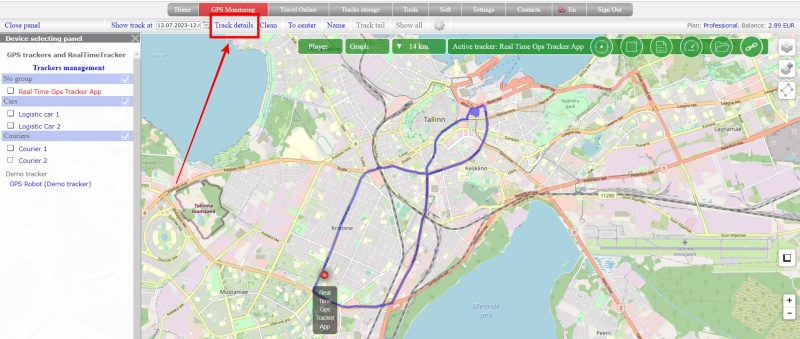
The track will be “covered” with blue arrows. Each arrow is a separate point that makes up the track. The direction in which the arrow is located is the direction of movement of the tracker.
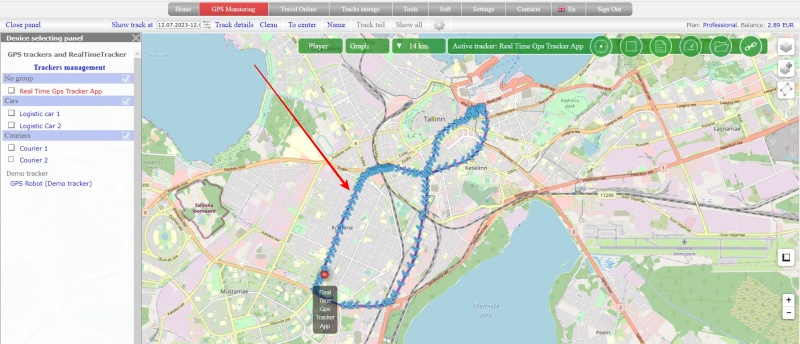
Click on any arrow and you will get information about the point.
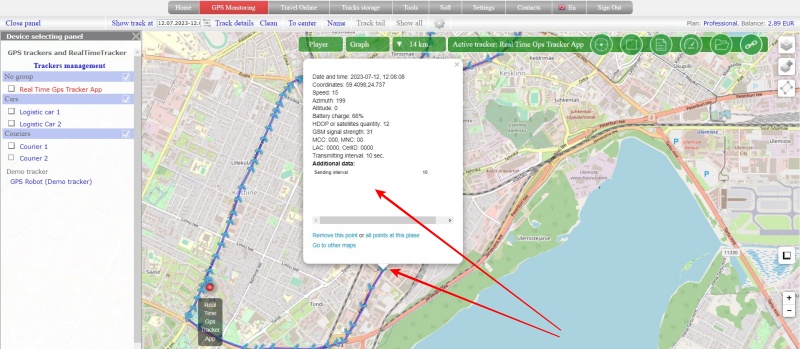
If you want to return to a non-detailed view, click “Track Details” again.
In order to clear the map from the displayed tracks, click “Clean” in the menu