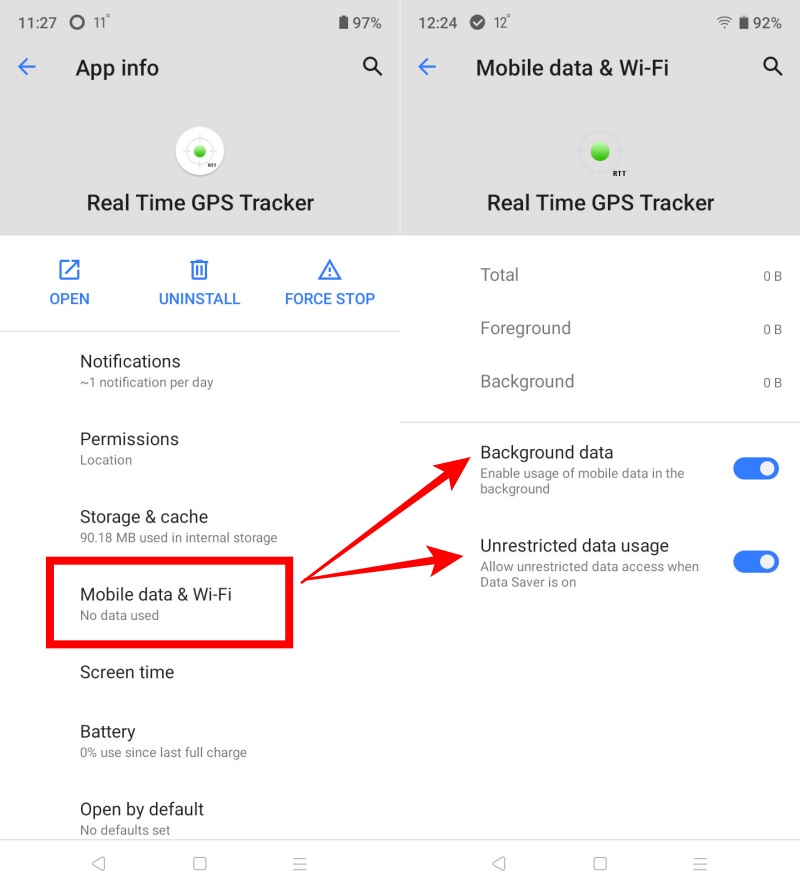Working in the background on Android 11, 12, 13
Screenshots are prepared on Realme C11 (Android Go edition), Android 11.
Enter the application settings.
You can do this by long clicking on the application shortcut on the desktop - in the menu that appears press “App info” or on some phones “i”
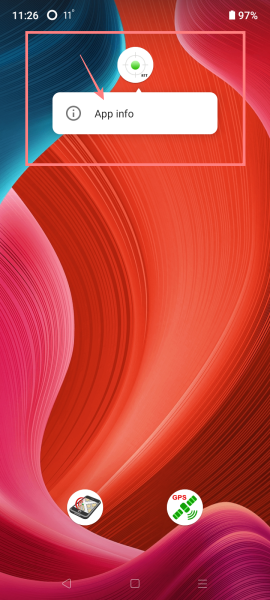
Either System Settings - Applications - “Real Time GPS Tracker” application
Permissions
➔ grant “Location” permission - value “Allowed all the time”
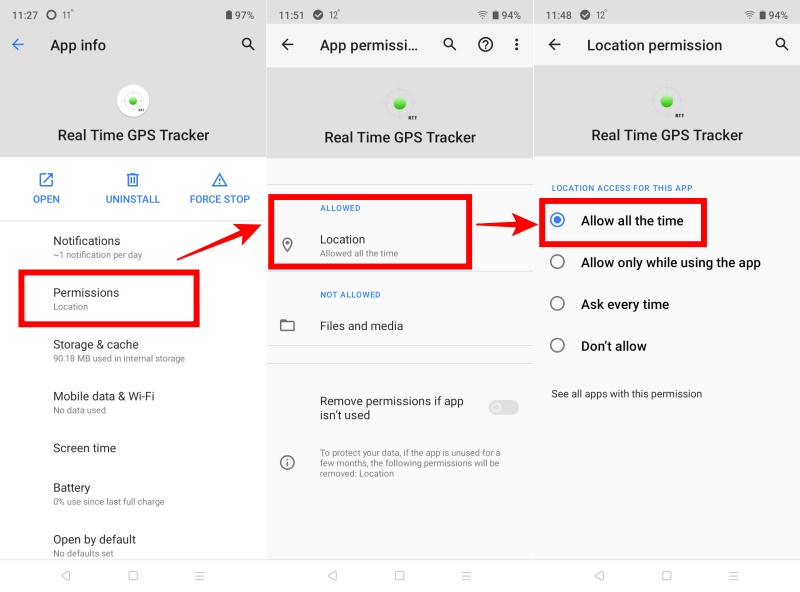
➔ grant “Files and media” permission - if you want to use opptions Technikal log or write in file
The application will request this permission if you enable an option that uses it
➔ switch off “Remove permissions if app is not used”
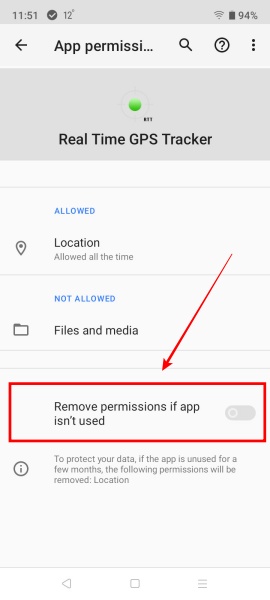
Battery
➔ enable “Allow background activity” (for Android 11)
➔ Disable consumption optimisation (for Android 11)
➔ Allow unlimited battery usage (for Android 12)
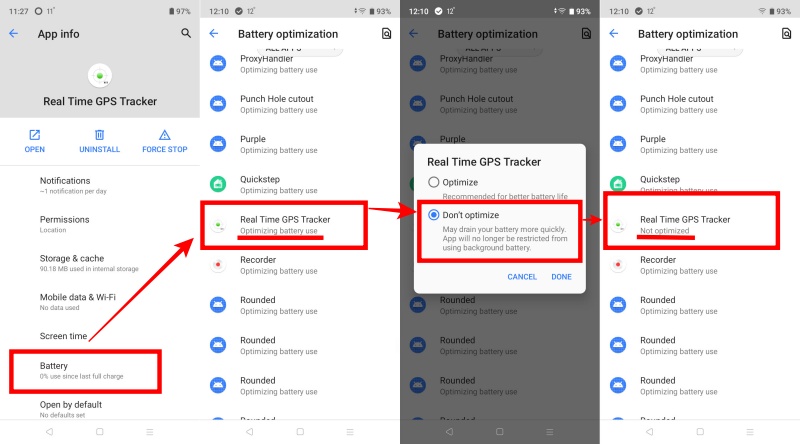
Mobile data
➔ enable “Allow background data”
➔ enable “Use data in traffic saving mode” (or “Unrestricted data usage”)