Tracker on/off event notifications
For each tracker connected to the account, you can activate notifications about on/off events.
Notifications may be:
- Email (notification is sent to the address specified during registration)
- SMS (notification is sent to the number specified in the personal account settings)
- Logging events and alarms
- Telegram message
Please note that all events are enabled only in manual mode. Automatically, when adding new devices, all notifications for new devices are turned off.
Why notifications about turning on / off the tracker is needed?
First of all, to determine attempts to jam GPS and GSM signals. In the usual case, the tracker in the car works 24 hours a day and constantly sends data to the monitoring server. When attackers use various means of jamming signals, this clearly means that the tracker stops regularly sending data to the monitoring server. If the tracker does not send data to the monitoring server for several minutes, it is considered disabled and you will receive a notification about this.
Notification about the switching-on of the tracker can be useful in cases where the tracker is constantly turned off and is used on occasion. You will receive a notification that the tracker has started transferring data and can be monitored online.
Please note that the concepts of “off” and “on” are based only on the fact that there is or is not a constant stream of data from the tracker. If the tracker does not send data and is marked as “off” on the site, then there can be a lot of reasons. We advise you to read this article of our documentation to identify the reasons why the tracker does not send data to the monitoring server.
Deciphering the concepts of “tracker on” and “tracker off” is described in detail in this documentation article.
How to manage notifications?
➔ The map has a green panel with buttons.
➔ The second button from the left opens the geofencing setting panel.
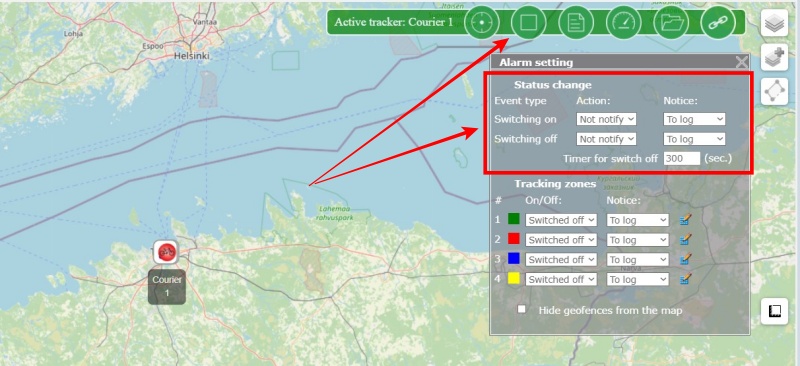
➔ Status change.
- Event “Turning on” - select “notify” in the drop-down list and every time the tracker is turned on you will receive a notification.
- Event “Shutdown” - select “notify” and every time the tracker stops receiving coordinates, you will receive a notification.
- Setting “Time to turn off” - if no coordinates are received from the tracker within the set time, the tracker will be considered turned off. On the website, the tracker icon will change color to red. If the Shutdown event is activated, you will receive a notification.