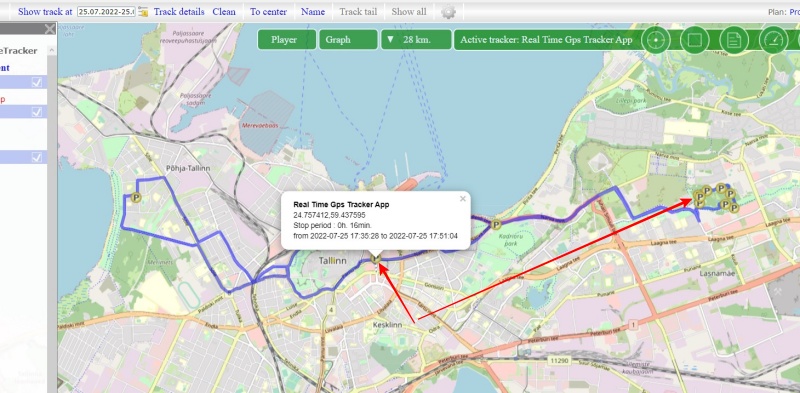Display of stops and shutdowns
Click on the icon next to the date field.
To view the stops and turns off of the tracker, activate the “Show stops” filter below the time interval selection.
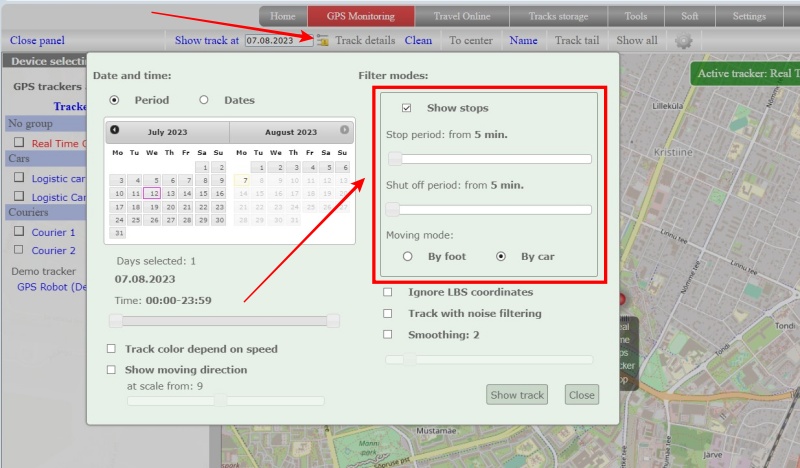
By moving the sliders, select what time to consider as a stop or turn off.
Select the calculation type “On foot” or “By car”. Depending on the choice, different algorithms are applied, allowing optimal calculation of stops and shutdowns.
Click the “Load track” button to build the track. Click the “Apply and Close” button to simply save the settings without outputting stops.
Stops will be displayed on the map as an icon with the letter “P”, shutdowns will be displayed as an “Off” icon. By clicking on the icon, information about the shutdown time will be displayed.