Display track by time
The track can be built not only for the whole day, but also for any time interval within a day.
To do this, click on the icon located immediately after the date field. In the window that appears, move the sliders to change the time interval.
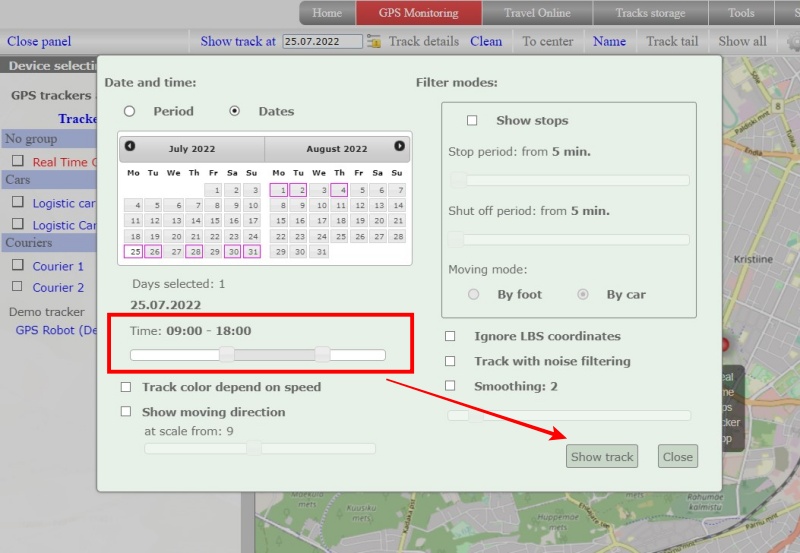
Click the “Show track” button to build the track. Click the “Close” button to simply save the settings without building the track.
The map will display the track only for the specified interval.

