Personal Area
➔ Sign in to the livegpstracks.com
➔ In the top menu of the site, the item “Settings”
➔ You will be taken to your personal area.
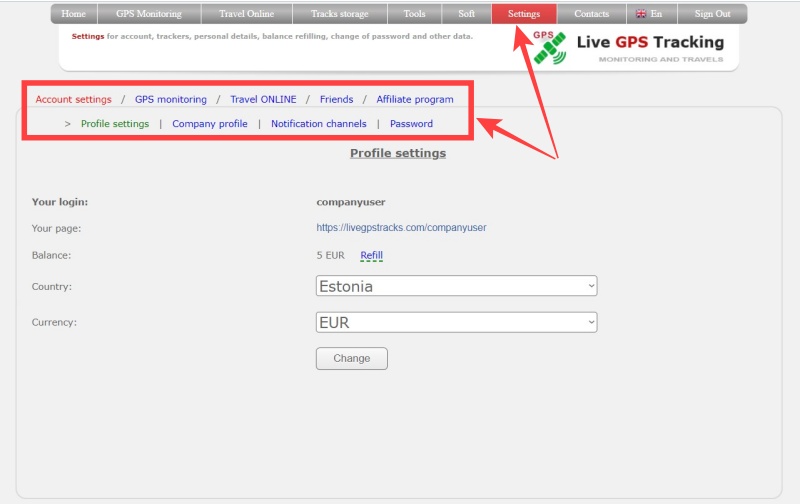
The area is divided into 5 main sections:
- Account settings
- Settings of the GPS monitoring section
- Settings of the “Travel ONLINE” section
- Managing friends
- Affiliate program
In the account settings you can:
- Edit your country and currency
- Fill in the Company profile (for automatic invoices for monitoring platform)
- Change password
- Manage two-factor authentication
- Set notification channels
In the GPS monitoring settings it is possible to:
- Manage connected trackers (add, delete, edit, create a link, etc.)
- Connect additional services
- Top up balance
In the Travel ONLINE settings it is possible to:
- Set up travel online settings
- Set up application password (for Live GPS Travel Tracker Android app)
In the friends setting it is possible to:
- View friends list
- Search for friends
- Add/Remove Friends
In the Affiliate program setting is possible to:
- Get your affiliate code and link
- Manage payouts and referrals

