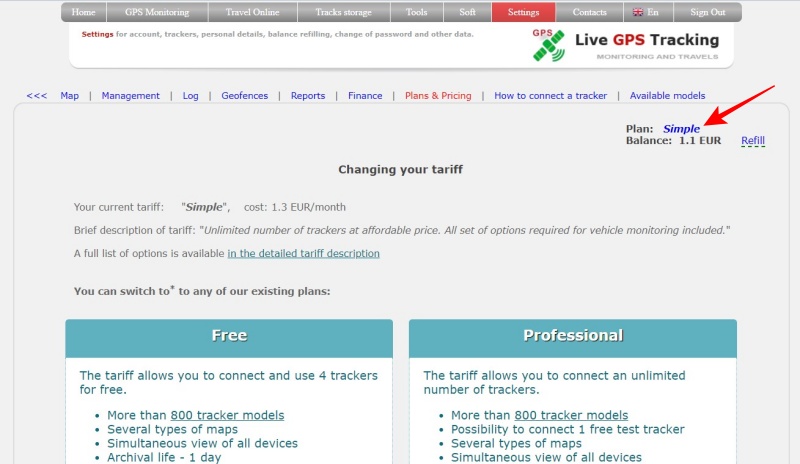How to connect or change the plan
➔ Goto to main page https://livegpstracks.com website
➔ You will see your account information in the top right corner of the main page (if you signed in)
➔ Press on the plan name
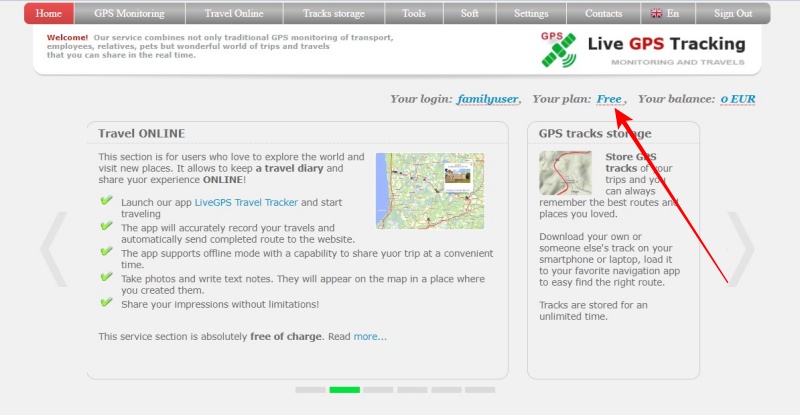
➔ You will see availble plans and some information
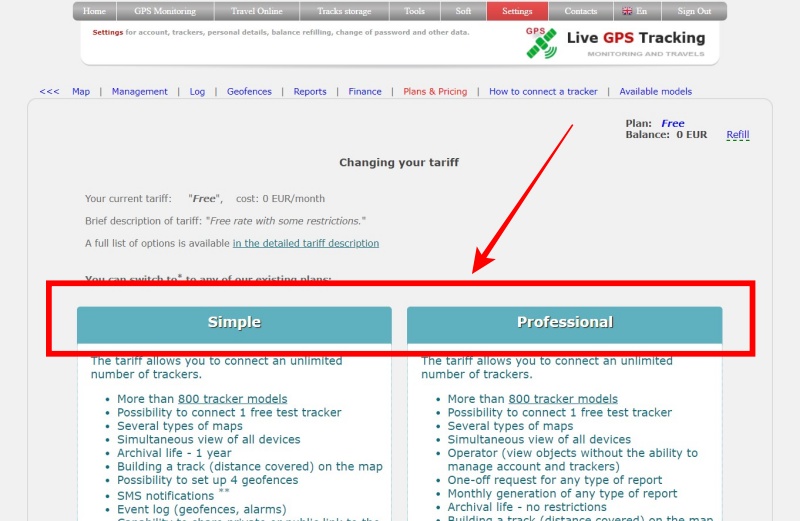
➔ There is a “Switch to this tariff” button, press on the button under the plan you want to select.

➔ Read and accept the debiting rules
➔ Press OK button to change your plan
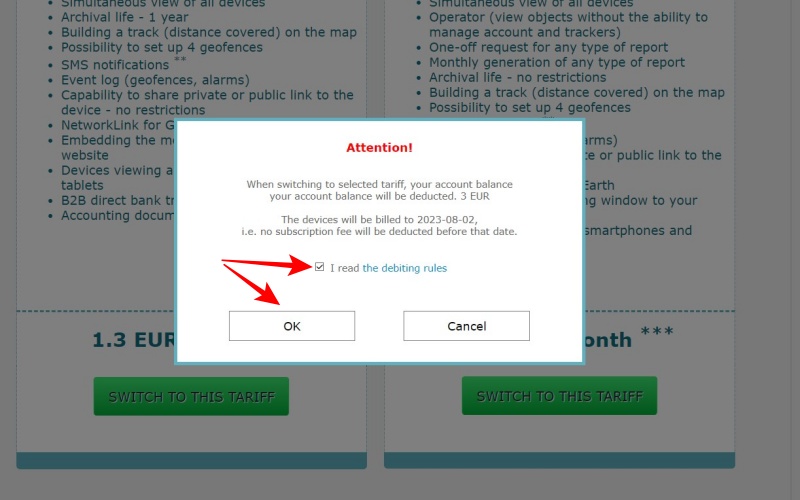
Please read the information in the dialogue very carefully. If you do not have enough funds for the balance or other limits, the reason will be written in the dialog.
If the tariff plan has been changed, you will see the dialog below. Click the “Close” button
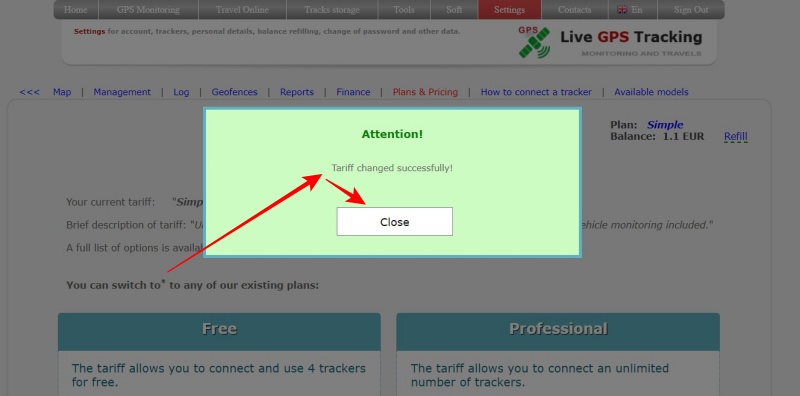
Check that the name of your tariff plan has changed.