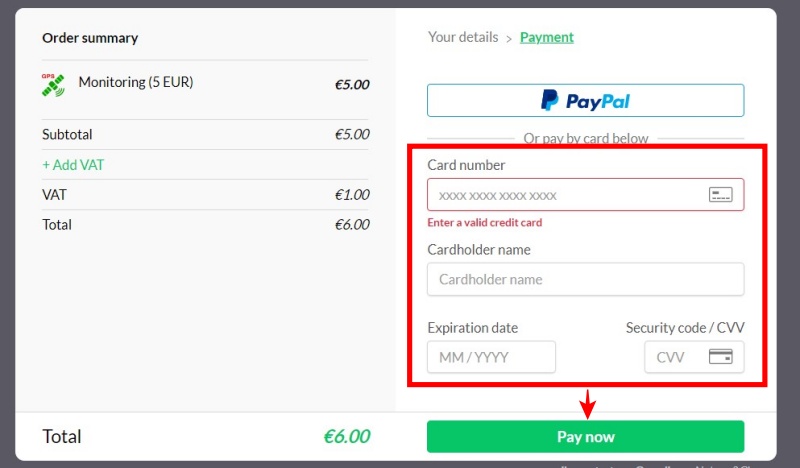How to refill the balance
➔ Goto to main page https://livegpstracks.com website
➔ You will see your account information in the top right corner of the main page (if you signed in)
➔ Press on the balance amount
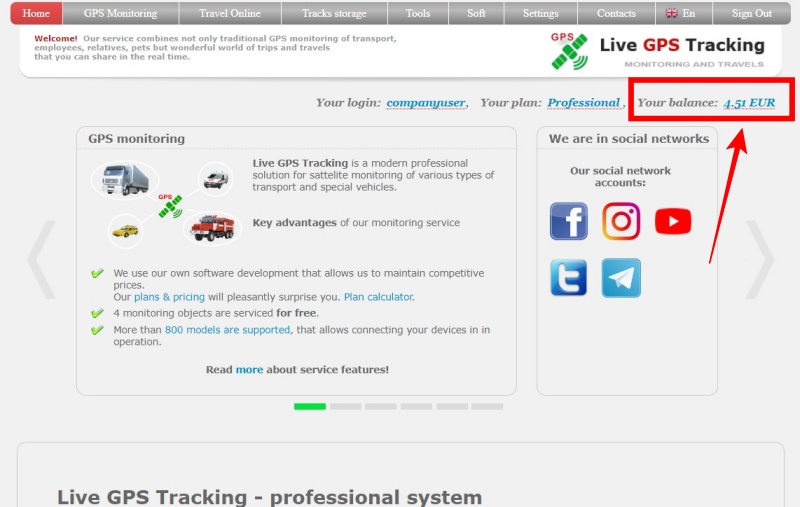
➔ Enter the amount you want to top up your balance with or use the payments calculator to calculate the amount.
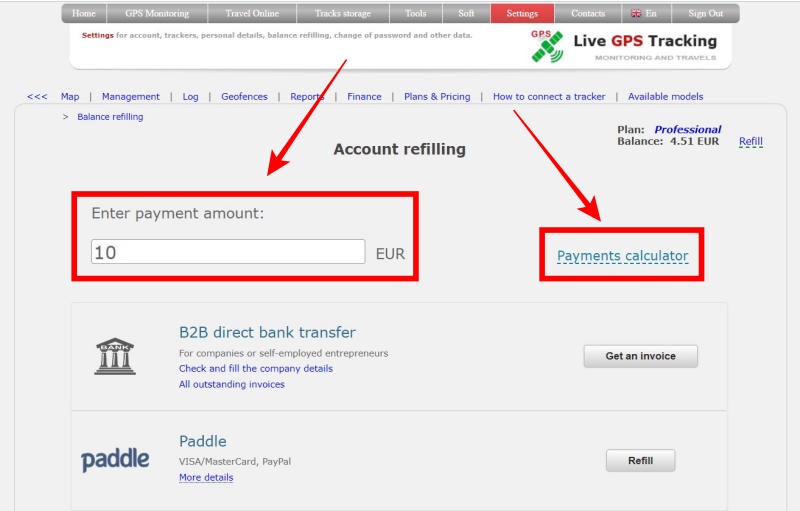
➔ Choose payment system. Click the “Refill” button next to the system through which you will pay.
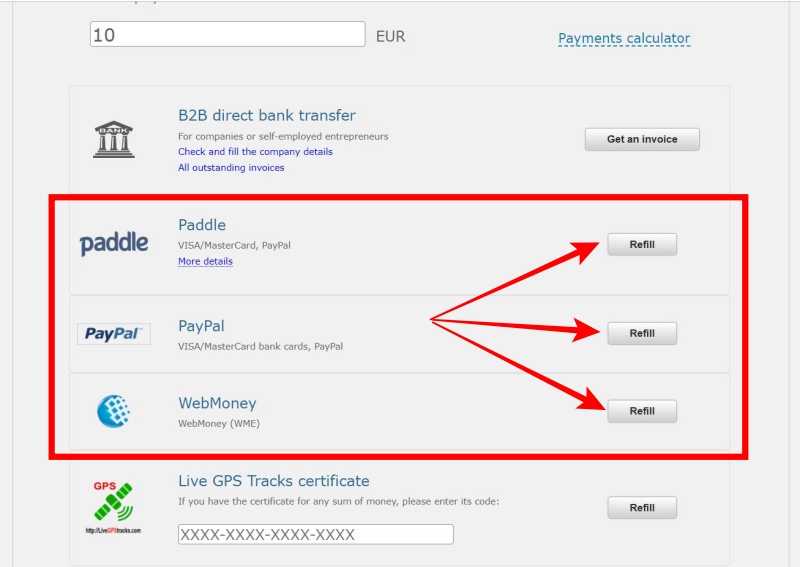
➔ Check the entered amount and click on the button “Pay via <Name of payment system>”
➔ If you made a mistake when entering the amount, click on the “Edit” link.
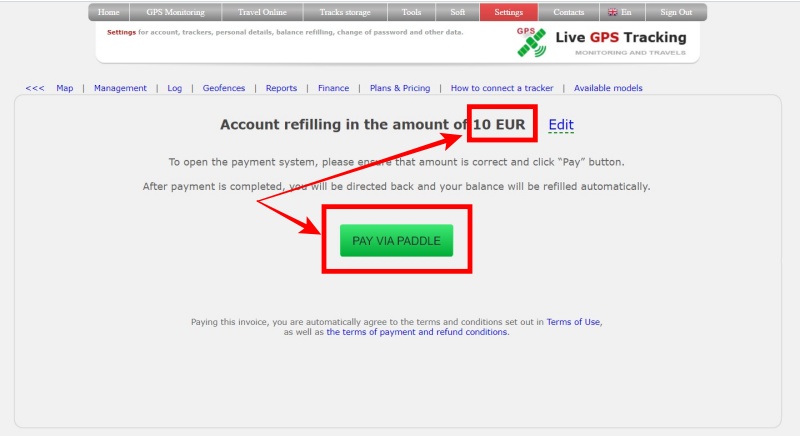
➔ By clicking the “Pay via” button you will be redirected to the site of the payment system.
➔ Follow the instructions on the system's website to make a payment.
➔ After payment, you will return to the site of our platform.
The balance update time depends on the payment system and the selected payment method.
As a rule, for electronic money or when paying with a bank card, the update time can be 1-2 minutes.
If your balance has not been updated within half an hour, then write to the technical support: support@livegpstracks.com
How to refill the balance with a bank card
➔ Choose payment system “Paddle”.
➔ Click the “Refill” button next to the paement system
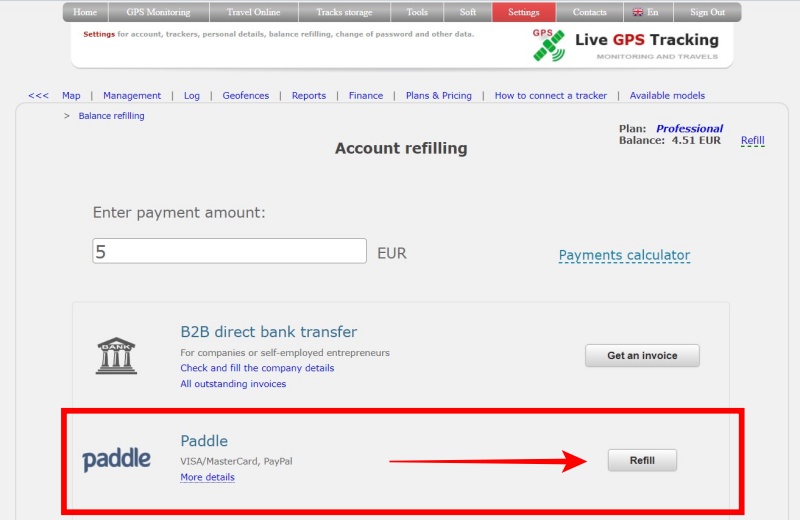
➔ Check the entered amount and click on the button “Pay via Paddle”
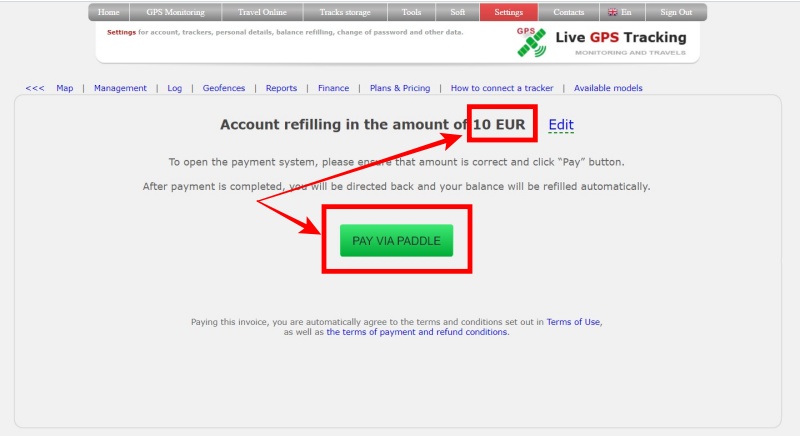
➔ Fill in the required data ➔ Click “Continue” button
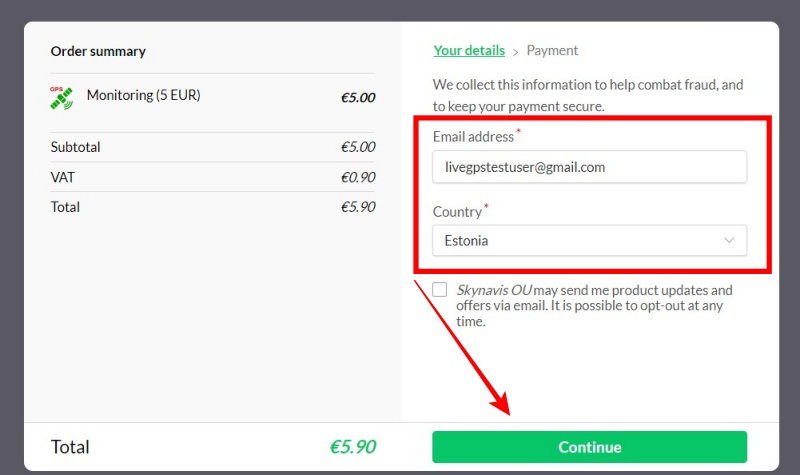
Fill in the card details Click “Pay now” button