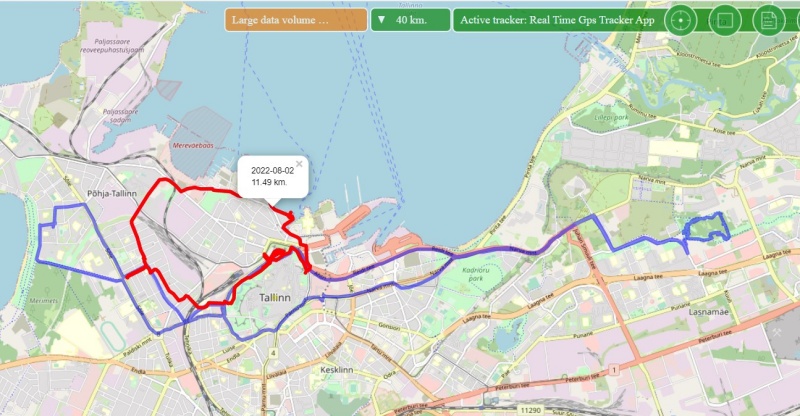How to watch a track for several different dates
Goto to the monitoring map. Click on date selection on additional menu above the map.
In the window that opens:
- Select the “Dates” button
- Check if there are already selected dates in the calendar (for example, the current one). If the previously selected dates are not needed, click on them to remove them from the list
- In the calendar, click the mouse to select the dates for which you want to build the track. Dates can be out of order and can be selected from different months. Restriction - no more than 31 dates for building one track.
- All selected dates will change the background to white and will also be added to the date picker
- Click the “Show track” button
July 25, and August 2 are selected in the calendar:
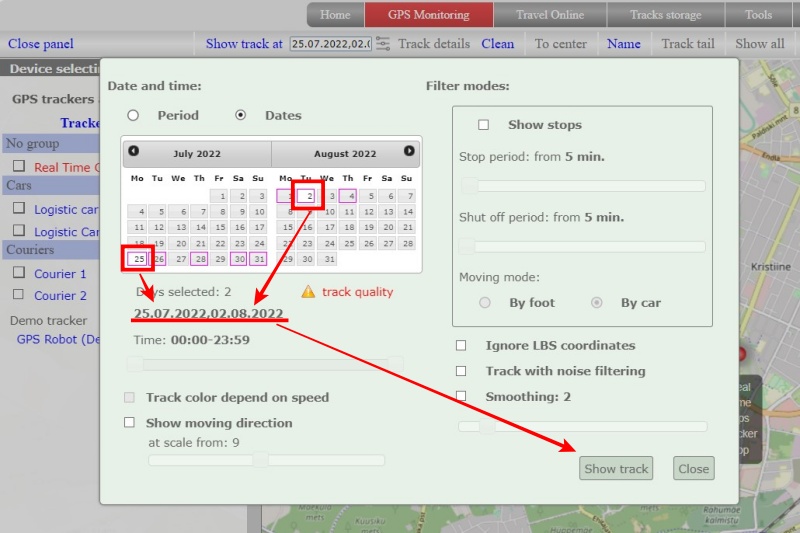
The track is built only for the selected dates