Display track in different colors depending on the speed
Click on the icon next to the date field.
Activate the setting “Track color depend on speed”
Select a date and click the “Show track” button
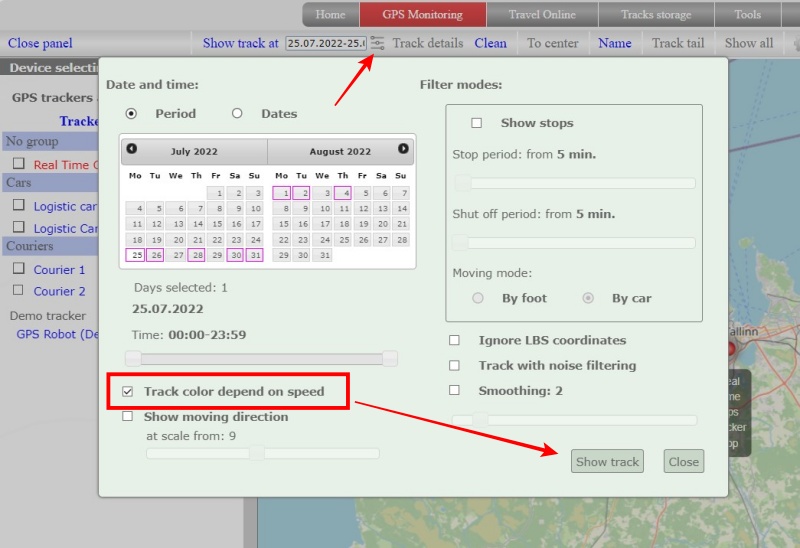
Depending on the speed, the track will be displayed with a different color indication. An information scale will also appear on the map, showing which color corresponds to a certain speed.
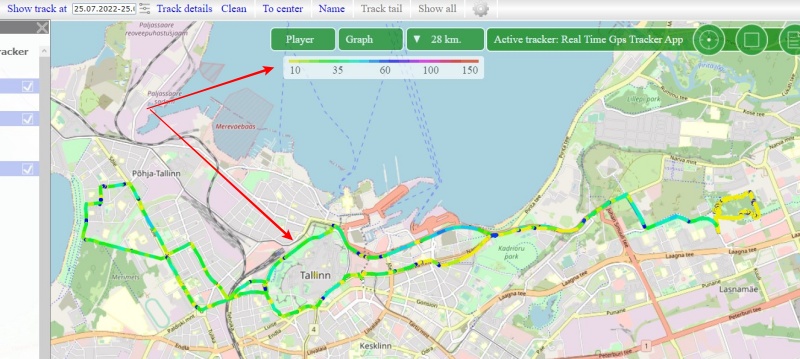
What the same track looks like with and without speed:


