Chat
The chat is tied to a specific link (what is a link) or operator (what is an operator).
1. Create a tracking link for the tracker and specify whether chat is possible in the creation parameters. To do this, you need to set the “Enable chat” setting
Chat can be enabled both for users authorized on livegpstracks.com, and for any visitors who came through the created link. To allow chat to unauthorized users, enable the setting “Enable chat to guests”
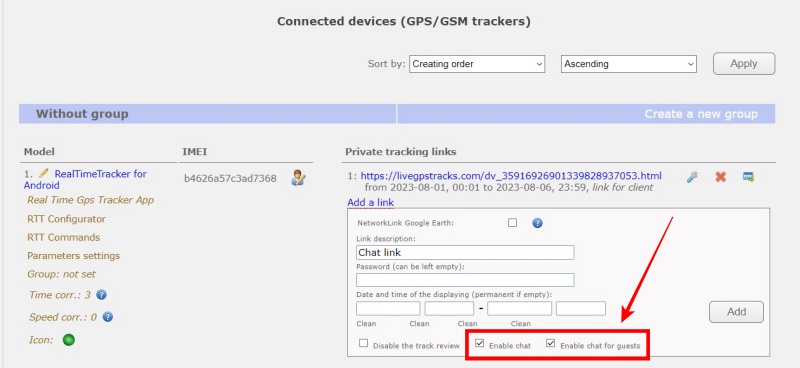
2. In operator mode, chat is enabled in the same way
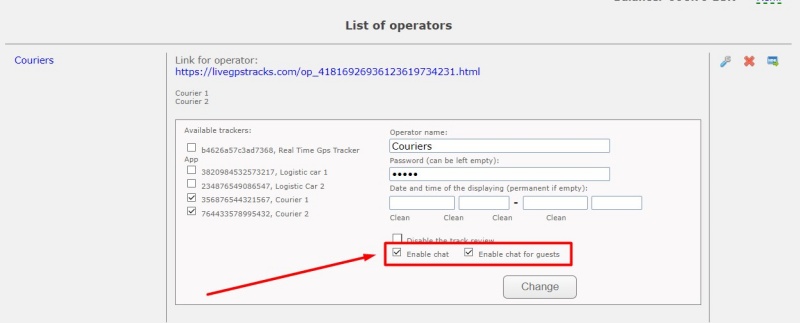
You can enable chat either when creating a new link/operator, or by editing an already created one.
What chatting looks like:
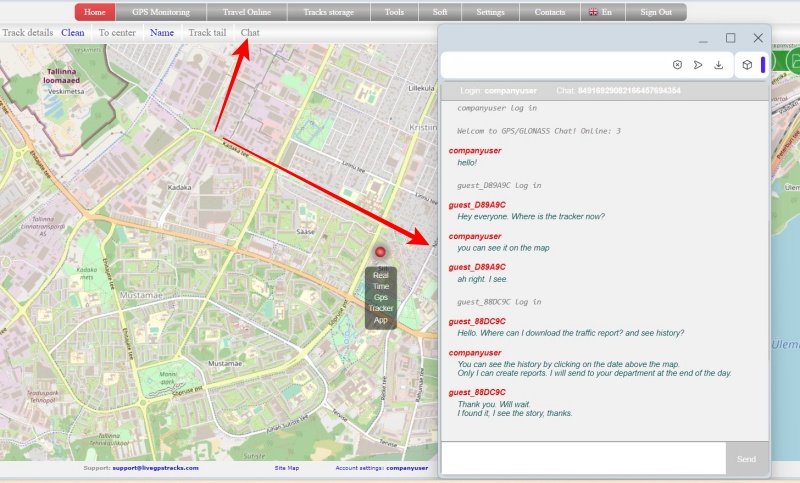
In what cases might this be needed?
- You went on a trip, created a temporary link and sent it to your friends (or posted it on the forum) so they can watch you. With chat, everyone will be more comfortable and more fun.
- Team competition? Create an operator and let all the viewers not only watch the movements of the participants, but also communicate!
Please note that chats are available in link mode (on the “Simple” plan) and in operator mode (on the “Professional” plan).

