Removing waypoints from a track
When building tracks, sometimes you may encounter two problems:
- There are “outliers” on the track, which not only distort the appearance of the built track, but also affect the calculation of important indicators, such as mileage.
- While parking in one place, the tracker sends a large number of identical coordinates, thereby forming the so-called “stars” or an excessive accumulation of unimportant points in one place
In most cases it is possible to use filtering, but it also happens that the “extra” point does not fall into the filter and continues to distort the real picture of the track.
Therefore, any point of the track can be deleted.
Be careful, the points are permanently deleted and there will be no possibility to restore the data.
How to remove a point from a track?
➔ Display the track for the desired date.
➔ Display the track in detail.
➔ Click on the point you want to delete.
➔ At the bottom of the information window, click on “Remove this point”.
➔ Confirm your intention in the dialog box that opens.
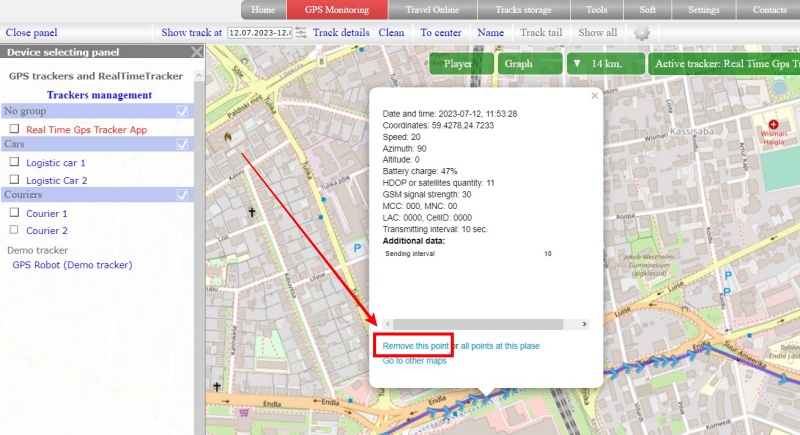
On the track, the point will be marked with a special icon. But in fact, the point will already be deleted.
You can delete other points on the track in the same way.

To see the result, display the track again.
How to remove multiple identical points?
The option is intended for those cases when the tracker sends the same point repeatedly. For example, while parking. The selection is made by coordinates, so if there are “stars” on the track at the parking lot, then you need to delete each identical set separately.
➔ Display the track for the desired date.
➔ Display the track in detail.
➔ Click on the point you want to delete.
➔ At the bottom of the info window, click on “all points in this place”.
➔ Confirm your intention in the dialog box that opens.
➔ The track will automatically be rebuilt taking into account the removed elements.

