How to look refilling history of balance
➔ Goto top menu “Settings”
➔ Press on “GPS Monitoring” tab
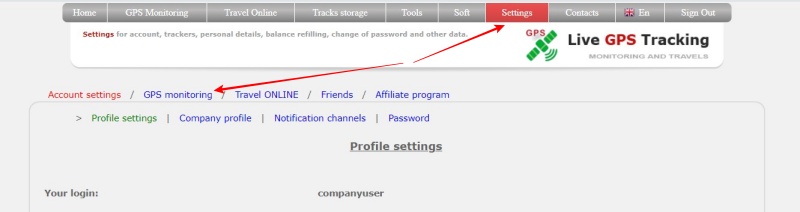
➔ Press on “Finance”
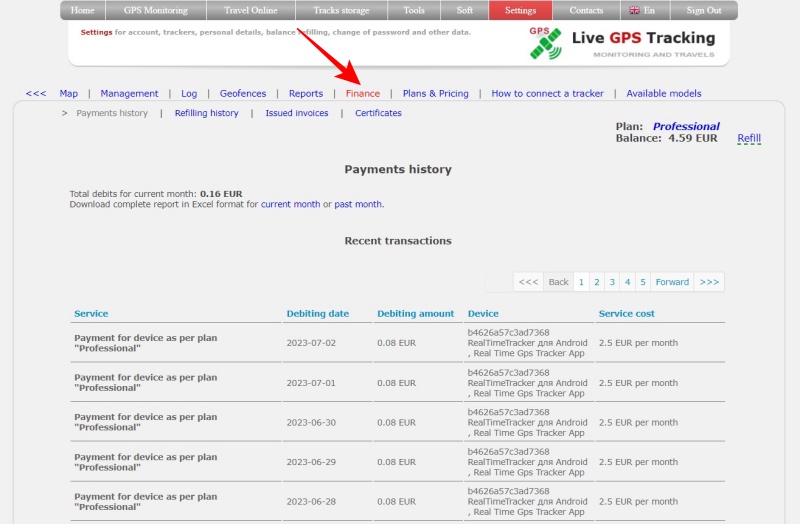
Press on “Refilling history” tab
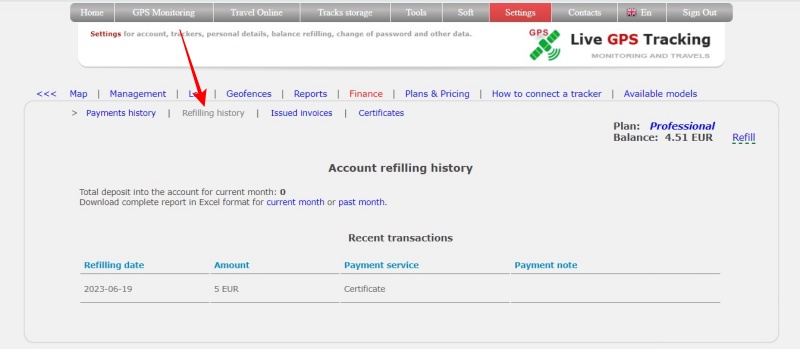
On the page you can see the total amount of replenishment of the balance for the current month, a detailed table with the history of replenishment and download data in Excel format

