Player
Display the track for the desired date.
Additional buttons will appear on the map. Find the “Player” button and click on it.
The player panel will appear in the lower right corner.
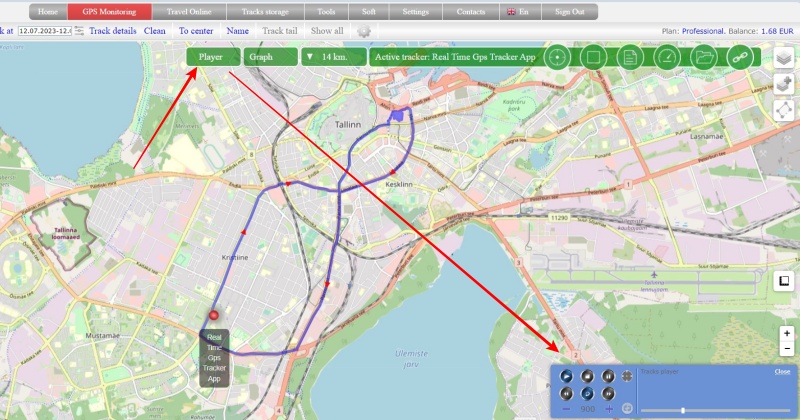
During the playback of the track, a blue arrow will “run” along it, the same as is displayed when viewing the track in detail. The direction of the arrow indicates the direction the tracker is moving.
The player panel will display information about the data at each point.
Description of the player panel buttons:
 Start playing a track
Start playing a track
 Stop playing a track
Stop playing a track
 Pause a track
Pause a track
 When playing a track, moves the map in the direction of movement
When playing a track, moves the map in the direction of movement

 Manual track rewind (back and forth)
Manual track rewind (back and forth)
 Play the track from the beginning after the end
Play the track from the beginning after the end

 Decrease and increase the speed of playing a track
Decrease and increase the speed of playing a track
 Reset track playback speed to default value
Reset track playback speed to default value

